Renewals and Upgrades
FlexiSPY offers a quick and easy way to
- Renew an existing FlexiSPY subscription
- Upgrade an existing FlexiSPY subscription to a better product. To see what upgrades are available press the blue Upgrade button
Both of these can be done from inside your online portal.

Please note you cannot downgrade to a lesser product. If you wish to downgrade you must cancel your subscription and purchase a new product
Renewals
Your FlexiSPY order can be of two types.
1. Automatic renewal. Your card is automatically charged at the billing period of the order. To cancel auto-renewal, select Cancel Auto Renew from your Account tab.
2. Manual renewal. This type of order does not automatically charge your credit card. If you wish to continue using FlexiSPY then select the Renew option before your order expires.
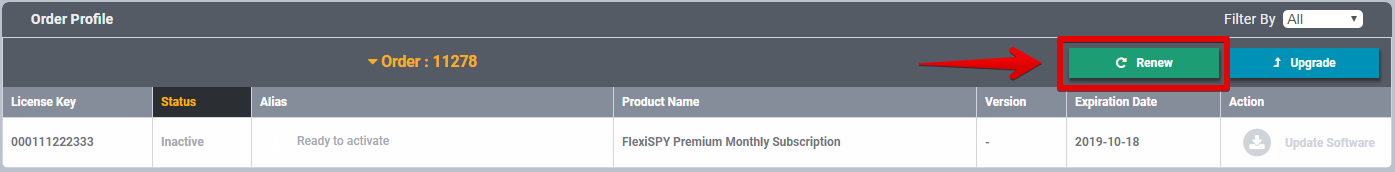
Upgrades
An upgrade is when you change the product version from one version to a better one. For example, a 3 month product to a 12 month one. 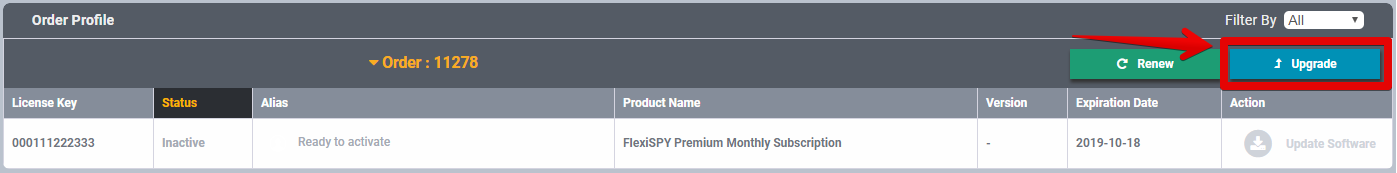
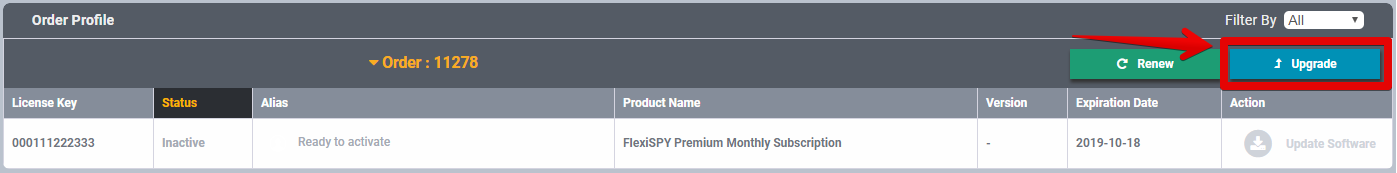
By upgrading a subscription, you agree that your current subscription will be REPLACED by the new subscription you upgrade to. The new subscription period begins immediately at time of upgrade.
When you upgrade to a superior product, you will have a choice of automatic or manual renewal. If you choose automatic, then your first payment for the superior product will be discounted by the amount you paid for your original product.
Upgrades cannot be reversed.

For example:

- If you upgrade from a 12 month Premium license to a 3 month Extreme license, you will have Extreme with only 3 months remaining, regardless of your previous subscription.
- If you upgrade with a 12 month subscription, you will have 12 months remaining from date of upgrade.

Related Articles
Before Upgrading to Android 10
Affected OS Non-root Android 9 or lower Issue If your device is not rooted, you may receive an OTA message to upgrade you OS to Android 10. If you proceed with the update to Android 10, FlexiSPY will continue to work but an app icon will be ...How to Upgrade to a Supported iOS Version
Background FlexiSPY for iPhone requires that the phone be Jailbroken . There are many different Jailbreak tools. Each tool supports certain combinations of iPhone model and iOS versions (for example, an iPhone 6 running iOS 12). If your device does ...Difference Between Web Portal and FlexiVIEW
FlexiVIEW is the mobile app that provides a convenient way to access your FlexiSPY data on the move. The Web Portal is a website that allows you to access your data as well as access features like activation, subscription cancellation, and upgrades. ...What LITE Features Will I Get If My Device Is Android?
Non-Root Features If you purchase FlexiSPY LITE and your device has not been rooted you will get the following features: Feature Call logs Address book SMS messages MMS Location tracking Geo-Fencing Browsing activity Browser bookmarks Network ...FlexiSPY Features List
Features in LITE Call logs Address book SMS messages MMS Location tracking Geo-Fencing Browsing activity Browser bookmarks* Network connections Application activity Installed applications Keylogger Photos Videos Audio files Wallpaper images Calendar ...