Why aren't I receiving any RemVid files?
- Confirm FlexiSPY is Active (read this)
- If FlexiSPY is not active, create a support ticket from inside your customer account.
- Use the Command Tracker tool
- Create a RemVid request
- Wait 10 minutes
- Enter the command tracking tool by clicking Bell icon
- Verify that the command was sent from the portal
- Verify that the command was received by the mobile device
- Verify that the command was executed correctly
- Compare the results you see with the results below
Command Results
Successful:
Unsuccessful:
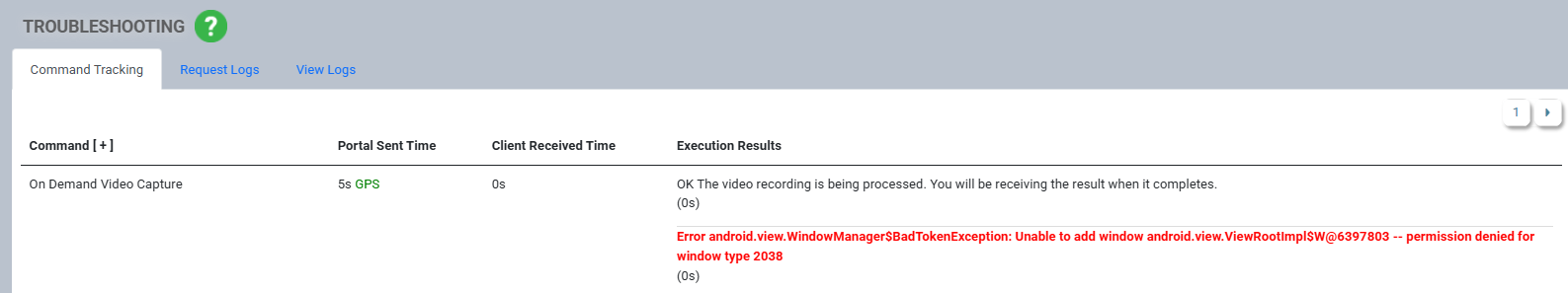
If you see the example result above, then get device in hand and follow the steps below:
For Samsung devices:
- Go to Settings > Apps > Sync Services
- Scroll down and tap 'Appear on top' and turn ON
For Other devices:
- Go to Settings > Apps & notifications > see all apps > Sync Services
- Scroll down and tap Advanced > Display over other apps and turn ON
Related Articles
Why aren't I receiving any Ambient Recording files?
If you're not receiving ambient recording files the first step is to track the command from the portal to the device to confirm that the command is being received. To do this we will use the command tracking tool. Note The command tracking tool is ...Why aren’t banking apps working properly?
If banking apps aren’t behaving normally, it is likely because you need to use FlexiSPY's banking app feature. Note: FlexiSPY does not capture any banking app information. The issue is one of basic compatibility and there is no security implication ...Short RemVid Troubleshooting Guide
Your RemVid command suddenly stops recording and you only receive a short video Reasons 1. RemVid does not work simultaneously with call recording If a call comes in during RemVid recording or makes an outgoing call: RemVid recording will stop and ...Why aren't I receiving any RemCam files?
If you're not receiving RemVid files, follow these steps: Confirm FlexiSPY is Active (read this) If FlexiSPY is not active, create a support ticket from inside your customer account. Use the Command Tracker tool Create a RemVid request Wait 10 ...Why isn't Spycall working?
If Spycall is not working, perform the following steps to debug the issue. Please note - Spycall for non-root will not work on any other phone except Samsung devices running Android 7-14 Check if the incoming Spycall is in the phone log (it won’t be ...