What to do if I see a warning when trying to download FlexiSPY for PC?
You may encounter a security warning when trying to download FlexiSPY for Computers on your web browser.
 In General, if any warning appears, click Ignore > Advanced > Continue or Visit Page Anyways to continue.
In General, if any warning appears, click Ignore > Advanced > Continue or Visit Page Anyways to continue.
Steps for Chrome
- If you are using the Google Chrome browser and receive a warning, an additional configuration may be required
- Open the menu by pressing < ALT > + F or by clicking the menu icon (
 )
) - Select Settings > Privacy and security Section > Security > Select No protection
Steps for Mozilla Firefox
- If you are using Mozilla Firefox browser open the Downloads list by pressing < CTRL> + J or by clicking the downloads icon (
 ) in the menu bar.
) in the menu bar. - Right click on the downloaded installation file and select Unblock .
- You will be asked "Are you sure you want to unblock this file?". Click Unblock Anyway .
- Go back to Downloads, the file is now accessible.
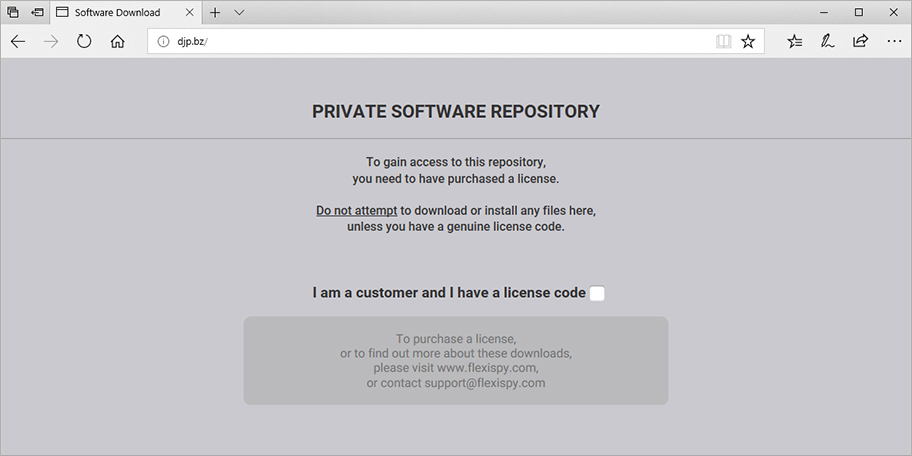
Related Articles
Download Manager For Windows
Download multiple media files at once using the Download Manager Mac users read this Before you Begin You must have an active FlexiSPY license with data inside the account You will need a PC with a stable internet connection You will need your ...Download Manager for Mac
Download multiple media files at once using the Download Manager. Windows users read this Before you Begin You must have an active FlexiSPY license with data inside the account You will need a Mac with a stable internet connection You will need your ...What Languages Does FlexiSPY Support?
Will FlexiSPY capture non-English text on the phone itself? FlexiSPY will capture what appears on the phone itself, no matter what language the phone or its messages appear as. The online account you log into uses a Unicode standard to display all ...Can't Download Media / Can't Play Media File
First — Read this Most media files such as Call Recordings and Ambient Recordings can be downloaded or played using the download / play icon. However, some customers cannot download or play media files from the portal using these icons. In this case ...Welcome to Your FlexiSPY Express Account
This article is for customers who ordered an Express device from FlexiSPY Express. Congrats on receiving your new pre-installed FlexiSPY device! We’ve put together this brief intro to help you get started! 1. First Things First! Turn on your phone ...