How to Check if Auto-Renew is Enabled
- Login to Your Portal
- Navigate to the Account Page
- Under the Order Profile Section, look for the 'Cancel Auto Renew' button
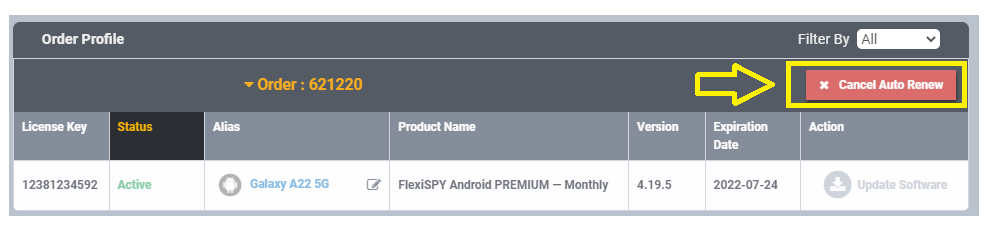
- If you see this button, then auto-renew is enabled
- If you don't see it, here's how to enable it
Related Articles
Re-Enable Auto-Renew
Auto-renew settings for your subscription are managed in Subscription Manager — a service provided by our payment processor PayProGlobal (PPG) Re-enable auto renew by following these steps Login to Subscription Manager here Username — this should be ...
How To Enable Auto Renew
Auto-renew is automatic re-billing when your subscription expires. It helps prevent automatic data deletion due to missed payments. It also helps prevent your subscription price from being impacted by periodic price increases. If you have never had ...
Enable Auto Renew for the First Time
If auto-renew has never been enabled here's how to turn it on Login to your Portal Visit the Account Page Renew your Subscription using Credit Card or PayPal as the Payment Method Auto-renew should now be enabled Your license duration will ...
Check Whether Your Device Offers the Required Feature
You can see if your device offers the auto record calls feature in your Phone App settings Open your phone app Tap the three dots on the upper-right-hand corner of the screen Tap settings Find 'Record phone calls' If you can't find it, your device ...
Keylogger / IM / Gmail Not Working on Non-Root — How to Check
For Non-Root Android — IM Tracking, Keylogging, and Gmail Tracking rely on a function called 'Accessibility' being enabled on the device (Step 9 on install guide) If Accessibility is disabled, inadvertently or otherwise, then the features above will ...